How do I add or change an agent script?
Administration > Queue Properties > Scripts
-
Drop down
 New >
New >  New Script
New Script -
Enter Name and use the
 Category drop-down to place in a tab
Category drop-down to place in a tab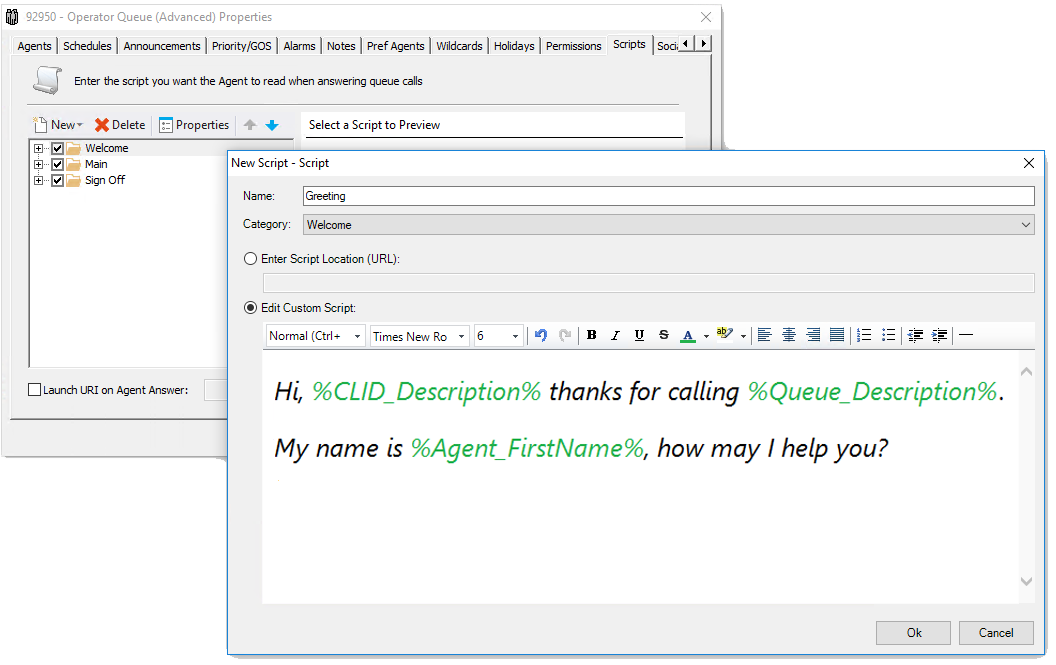
-
Enter script using
 Script Wildcards in Custom Script editor or upload using
Script Wildcards in Custom Script editor or upload using  Enter Script Location URL
Enter Script Location URL - Press
 to exit editor
to exit editor -
 Tick script in folder view to activate for this queue
Tick script in folder view to activate for this queue - Nest further scripts in Category folders to allow selections for agents
- Press
 in Queue Properties interface to save
in Queue Properties interface to save
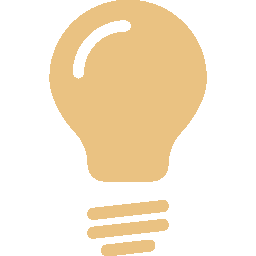 TIP If you
TIP If you  Delete a
Delete a  Script or
Script or  Custom Folder from Scripts tab, they will be deleted from all queues on the system.
Custom Folder from Scripts tab, they will be deleted from all queues on the system.